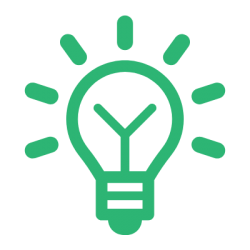JavaScript学习笔记(一)
公司技术博客布局例子代码(HTML+CSS)
<!DOCTYPE html>
<html lang="en">
<head>
<meta charset="UTF-8">
<title>公司技术博客布局例子代码</title>
</head>
<style type="text/css">
body {
padding: 0px;
margin: 0px;
}
.header {
width: 100%;
height: 100px;
background-color: green;
}
.menu {
width: 1200px;
margin: 0 auto;
height: 100px;
background-color: #00aaaa;
}
.menu ul {
padding-top: 50px;
}
.menu li {
float: left;
width: 100px;
list-style: none;
height: 50px;
line-height: 50px;
text-align: center;
background-color: yellow;
margin-right: 10px;
}
.menu li:hover {
background-color: #ff2a08;
color: white;
}
.content {
width: 1200px;
height: auto;
margin: 0 auto;
background-color: #2c84f5;
}
.content .left {
height: 800px;
background-color: red;
width: 75%;
float: left;
}
.content .right {
width: 25%;
height: 800px;
float: left;
background-color: rebeccapurple;
}
.footer .left {
height: 200px;
background-color: #ff8d48;
width: 75%;
float: left;
}
.footer .right {
width: 25%;
height: 200px;
float: left;
background-color: #609969;
}
.footer {
width: 100%;
height: 200px;
background-color: orange;
}
.bottom {
width: 100%;
height: 50px;
background-color: grey;
}
</style>
<body>
<div class="header">
<div class="menu">
<ul>
<li>菜单</li>
<li>菜单</li>
<li>菜单</li>
<li>菜单</li>
<li>菜单</li>
<li>菜单</li>
</ul>
</div>
</div>
<div class="content">
<div class="left">
文章列表
</div>
<div class="right">
快捷菜单栏
</div>
</div>
<div style="clear: both;"></div>
<div class="footer">
<div class="left">
底部左
</div>
<div class="right">
底部右
</div>
</div>
<div class="bottom"></div>
</body>
</html>
前端知识——position定位详解
前端知识——HTML+CSS简单布局项目
JS移除数组中某一个对象。
deleteItem(item) {
this.list2 = this.removeAaary(this.list2, item);
this.list1.push(item);
}
addItem(item) {
this.list2.push(item);
this.list1 = this.removeAaary(this.list1, item);
}
removeAaary(_arr, _obj) {
var length = _arr.length;
for (var i = 0; i < length; i++) {
if (_arr[i] === _obj) {
if (i === 0) {
_arr.shift(); //删除并返回数组的第一个元素
return _arr;
} else if (i === length - 1) {
_arr.pop(); //删除并返回数组的最后一个元素
return _arr;
} else {
_arr.splice(i, 1); //删除下标为i的元素
return _arr;
}
}
}
}
统计SQL编写实例
根据时间查询当前季度数据,再进行分组统计数量,SQL与JPA写法。
SELECT
a.organization_id
FROM
zn_safe_manager_staff a
WHERE
QUARTER (a.date_created) = QUARTER ('2018-12-01')
GROUP BY
a.organization_id;
@Query("select a.organization.id,a.organization.name,count (a) from Staff a where quarter(a.dateCreated) = quarter(?1) group by a.organization.id")
List<Object[]> findHomeStateResult(String date);
SQL例子
数据库左连接查询SQL例子:
SELECT
shaya_bs_water_meter.id,
shaya_bs_water_meter.`name`
FROM
shaya_bs_water_meter
LEFT JOIN (
SELECT DISTINCT
shaya_bs_automatic_record.water_meter_id
FROM
shaya_bs_automatic_record
) b ON shaya_bs_water_meter.id = b.water_meter_id
WHERE
shaya_bs_water_meter.if_automatic = 'automatic'
数据库分组统计
select name,sum(number) from zn_safe_manager_fire_equipment GROUP BY name;
NodeJS安装
第一步:搜索NodeJS安装
洗刷刷商户运营管理平台
顾客网上下单洗鞋功能分析