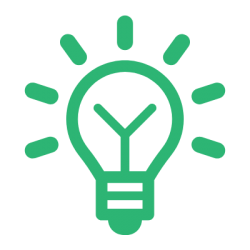<!DOCTYPE html>
<html lang="en">
<head>
<meta charset="UTF-8">
<title>公司技术博客布局例子代码</title>
</head>
<style type="text/css">
body {
padding: 0px;
margin: 0px;
}
.header {
width: 100%;
height: 100px;
background-color: green;
}
.menu {
width: 1200px;
margin: 0 auto;
height: 100px;
background-color: #00aaaa;
}
.menu ul {
padding-top: 50px;
}
.menu li {
float: left;
width: 100px;
list-style: none;
height: 50px;
line-height: 50px;
text-align: center;
background-color: yellow;
margin-right: 10px;
}
.menu li:hover {
background-color: #ff2a08;
color: white;
}
.content {
width: 1200px;
height: auto;
margin: 0 auto;
background-color: #2c84f5;
}
.content .left {
height: 800px;
background-color: red;
width: 75%;
float: left;
}
.content .right {
width: 25%;
height: 800px;
float: left;
background-color: rebeccapurple;
}
.footer .left {
height: 200px;
background-color: #ff8d48;
width: 75%;
float: left;
}
.footer .right {
width: 25%;
height: 200px;
float: left;
background-color: #609969;
}
.footer {
width: 100%;
height: 200px;
background-color: orange;
}
.bottom {
width: 100%;
height: 50px;
background-color: grey;
}
</style>
<body>
<div class="header">
<div class="menu">
<ul>
<li>菜单</li>
<li>菜单</li>
<li>菜单</li>
<li>菜单</li>
<li>菜单</li>
<li>菜单</li>
</ul>
</div>
</div>
<div class="content">
<div class="left">
文章列表
</div>
<div class="right">
快捷菜单栏
</div>
</div>
<div style="clear: both;"></div>
<div class="footer">
<div class="left">
底部左
</div>
<div class="right">
底部右
</div>
</div>
<div class="bottom"></div>
</body>
</html>